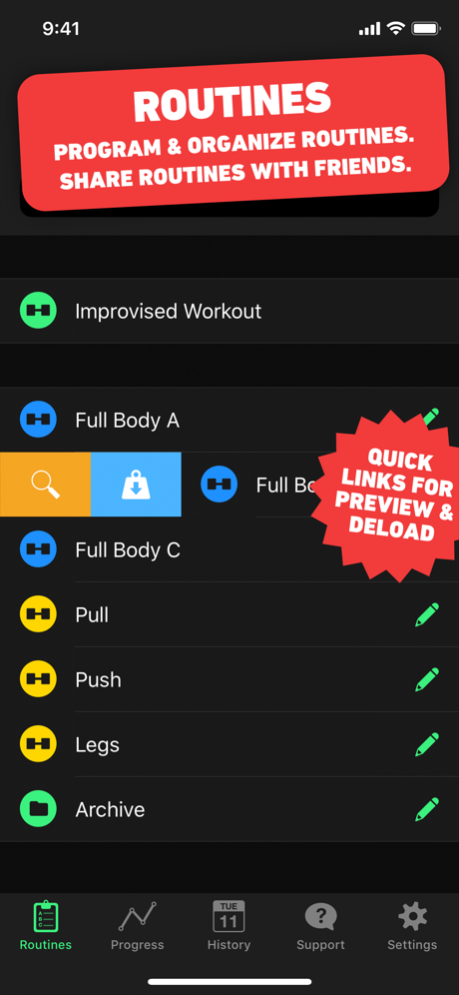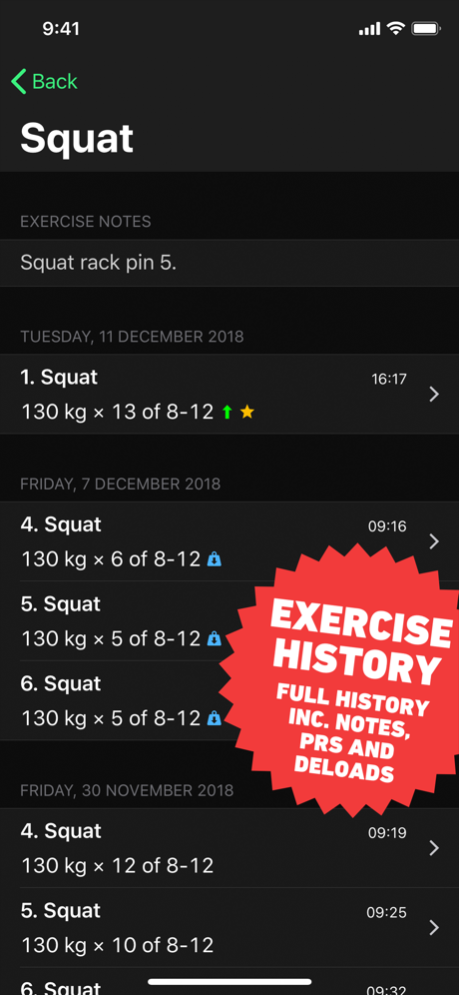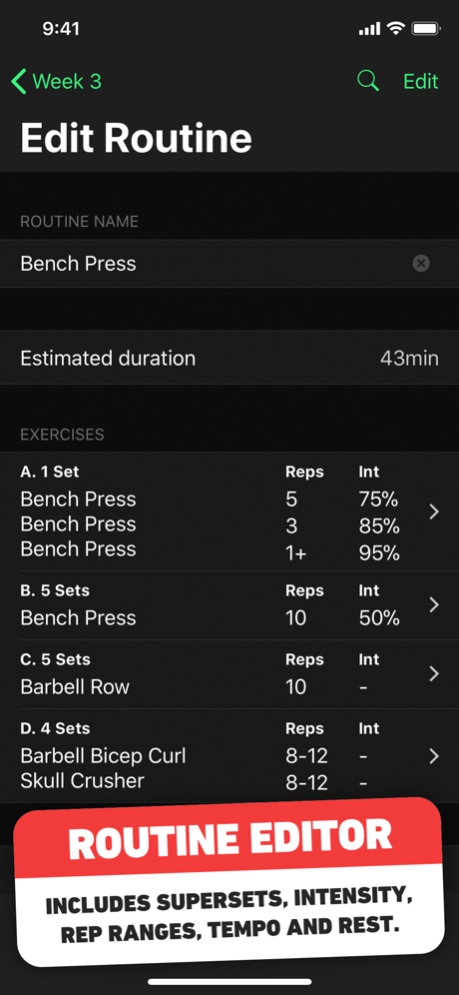HeavySet - Gym Workout Log 2022.1.1
Free Version
Publisher Description
HeavySet is a gym log / workout tracker for weightlifting, bodybuilding and strength training. It has a simple interface which makes tracking workouts easy and efficient.
HEAVYSET AT A GLANCE:
ROUTINES:
- Supersets / Giant sets
- Preset rest timers per exercise
- Rep ranges
- Set ranges
- AMRAP sets
- Estimated duration
- Intensity
- RPE
- Create based on previous workouts
- Import plain text routines for rapid routine building
- Export your routines as plain text and share with friends
WORKOUT / GYM LOG:
- Log using intelligent suggested values
- Progress charts track volume, Estimated 1RM, Reps, Sets, Max Weight
- Rest timer with presets and quick modifiers
- Tempo timer metronome
- Full exercise history with notes
- Plate calculator
- Auto-advancing exercises and super sets
- Personal record notifications for rep records, estimated 1rm, volume & more
- Deload intensity, volume or rest automatically
- View workout preview
- Automatically calculate weight using intensity and training max
- Local notifications when timers end
- View all current rep records for current exercise
EXERCISES:
- Easily add any exercise
- Notes for exercises
- Training max for weight calculation
- Unilateral exercise option (doubles volume in stats)
- Add a base weight / body weight
- Track assisted exercises
- Add exercises to volume groups
PERSONAL RECORDS / STATISTICS:
- Log of every rep record your have achieved
- Filter record log by rep amount
- Notifications during workout log
- Workout / weekly progress stats
DATA IMPORT / EXPORT:
- Automatic iCloud backup
- Export to CSV without upgrading
- Import (possible) any CSV format
SUPPORT:
- In-app FAQs
- Help videos
- In-app chat with developer (not always real time)
REAL USER REVIEWS:
- “It’s the best app for seriously tracking training I’ve ever seen.”
- “The auto population of weight and reps based on the previous set is a welcome feature”
- “Exceptional simple and easy to use. Whilst being very powerful. Couldn't recommend it enough.”
- “I would recommend any weightlifter to get this app.”
- “I’ve tried out Strong, Fitbod, and Stacked. Heavyset is far better than all of them.”
- “This one is the best! Practical, simple and you can focus on the workout itself instead of fussing about the app!”
- “I would recommend this gym log to anyone.”
- “HeavySet finally dethroned the old app as my workout tracker it has the perfect blend of ease of use in the gym and powerful analytical type features outside the gym.”
- “I have been using it for over a year now and am extremely happy with it. I use it to log all of my workouts.”
- “This is the best workout tracker on the market!”
- “Been looking for workout tracker that gave me the ability to build a custom workout with specific features like sets based on percentages of a training max. This fit the bill perfectly and has a beautiful UI.”
OTHER RECOMMENDATIONS:
#1 BEST WORKOUT LOG APP (iOS) 2018 - Lifewire.com
“When you open HeavySet you'll find most everything is made just to delight you.
“Let's start with data entry. The buttons are just where they need to be and big enough not to miss even with shaking legs — or hands. What's more, you typically only have to tap once to log a set; HeavySet's smart predictions have already accomplished the, umm, heavy lifting.”
IN-APP PURCHASE:
HeavySet is a free download but you will need to make an in-app purchase upgrade to get access to unlimited use. As a non-paying user you are limited in the number of times you can perform the routines you input. Routines created by importing, duplicating or other automated methods are also not available. Non-paying users may improvise as many workouts as they like.
The screenshots represent the app after the intermediate user level has been purchased.
APPLE HEALTH:
- Enable Apple Health to sync your body weight with your workouts for additional statistics as well as sharing your workout data with Apple Health.
Sep 16, 2022
Version 2022.1.1
Holy moly, it’s a HeavySet update!
Changes:
- Added a new import from text screen.
- Added new menus to routine rows accessed by long press.
- Moved support tab items to Settings tab.
- Moved exercises to tab bar.
- Changed minimum iOS version to iOS 14.
- Changed theme to use system Dark Mode controls as well as previous overrides.
- Changed custom popups. Now replaced with standard system popups.
- Changed routines to warn when reaching 26 exercise limit rather than crashing.
- Fixed trashed routines appearing in exports and folder picker screens.
- Fixed two editors opening at once issue.
- Fixed exercises getting saved as skipped when editing routine for all future workouts.
- Fixed support bubbles.
- Fixed and reinstated auto trash feature.
About HeavySet - Gym Workout Log
HeavySet - Gym Workout Log is a free app for iOS published in the Health & Nutrition list of apps, part of Home & Hobby.
The company that develops HeavySet - Gym Workout Log is Runloop Ltd. The latest version released by its developer is 2022.1.1.
To install HeavySet - Gym Workout Log on your iOS device, just click the green Continue To App button above to start the installation process. The app is listed on our website since 2022-09-16 and was downloaded 0 times. We have already checked if the download link is safe, however for your own protection we recommend that you scan the downloaded app with your antivirus. Your antivirus may detect the HeavySet - Gym Workout Log as malware if the download link is broken.
How to install HeavySet - Gym Workout Log on your iOS device:
- Click on the Continue To App button on our website. This will redirect you to the App Store.
- Once the HeavySet - Gym Workout Log is shown in the iTunes listing of your iOS device, you can start its download and installation. Tap on the GET button to the right of the app to start downloading it.
- If you are not logged-in the iOS appstore app, you'll be prompted for your your Apple ID and/or password.
- After HeavySet - Gym Workout Log is downloaded, you'll see an INSTALL button to the right. Tap on it to start the actual installation of the iOS app.
- Once installation is finished you can tap on the OPEN button to start it. Its icon will also be added to your device home screen.